Web PC Suite - File Transfer v3.0.0 Web PC Suite - File Transfer...
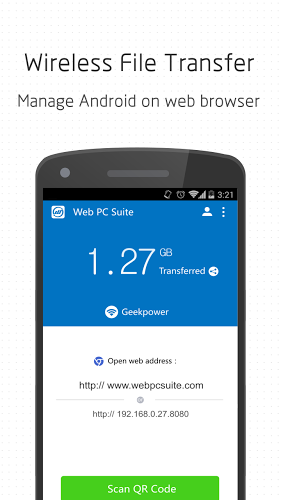
Web PC Suite - File Transfer v3.0.0
Web PC Suite - File Transfer v3.0.0
Requirements: 2.2 and up
Overview: Web PC Suite is world’s No.1 App for managing Android mobile and transferring files between Android and PC wirelessly!

Web PC Suite is world’s No.1 App for managing Android mobile and transferring files between Android and PC wirelessly! It’s user friendly, small, fast, clean and super useful!
NOW, ALL over the AIR! Forget USB cable FOREVER!
—————————————————————————————————————————————————————————————————————
[Main Features]
★ Easy to Connect: Scan QR Code to Connect or Direct Connect. Choose any way you like. Free and no need to sign up.
★ Wireless File Transfer: Upload and Download files between Android mobile and computer, all over the air. Transferring file is completed on web browser, no need to install any software on computer.
★ Cross-platform File Transfer: Work over Android mobile, tablet, PC.
Mobile: Samsung Galaxy, Nexus, HTC, LG, Huawei Ascend and more
Tablets: iPad, iPad Mini, Android, Samsung Galaxy Tab, Samsung Galaxy Note, Asus and more
PC: Windows, Mac OSX, Linux, Ubuntu, Mint, Redhat, Macbook PRO, Macbook Air
★ No Size Limit: Transfer big files without any limit. Save money, save time!
★ File Manager: Full access to your phone on PC web and manage files, gallery, music, video, apps. Support all basic operations like upload, download as zip, create new, copy, cut, move, rename, sort, delete, search, refresh, set as, backup, install, uninstall, clear, etc.
★ Guaranteed Security: Support HTTPS connection. Encrypt your URL.
★ Play Media: Play music or video files on browser on live.
★ TXT Viewer: Support reading your mobile txt files.
★ Batch Operation: Support multi-select to upload, multi-select to download as zip
★ Web Widgets:
Fast upload: Drag and drop to upload
Clipboard: Enter words on computer and sync it to mobile
Browser: Enter web URL on PC and open it on mobile
★ Device Storage Analysis
★ Desktop Widget: Add widget to your Android desktop for fast connect
—————————————————————————————————————————————————————————————————————
[Why choose Web PC Suite – File Transfer?]
1. The smallest (1.9 M) among all similar apps
2. Free and no ads
3. Support all browsers: Google Chrome, Mozilla Firefox, Internet Explorer, Opera, Netscape Browser, Safari, etc.
4. No software required on computer side
5. Connect without account
6. Published by GeekSoft, dev of File Expert, a popular file manager which has generated more than 50,000,000 users around the world
—————————————————————————————————————————————————————————————————————
Note: Please make sure your Android and PC share the same Wi-Fi network, or you will fail to connect.
—————————————————————————————————————————————————————————————————————
What’s New
Web PC Suite 3.0 Change Log
1. Brand new UI guided by Material Design.
2. Support remote control: Now you can connect your phone with PC via both Wifi and mobile network.
(Notes: This is a Beta version and we are looking forward to your feedback).
3. Add transfer volume statistics and Achievement Mechanism.
2.1.2 Change Log
Performance optimization
V2.1.1 Change Log
1. Support Android L
2. Support Turkish (Translated by Emre Demirel )
This app has no advertisements
More Info:
https://play.google.com/store/apps/d…soft.wps&hl=en
Download Instructions:
https://userscloud.com/enq7oiet1q4d
Mirror:
http://ul.to/nz2y3k67
http://www.tusfiles.net/ktwkmgbcalry
Requirements: 2.2 and up
Overview: Web PC Suite is world’s No.1 App for managing Android mobile and transferring files between Android and PC wirelessly!
Web PC Suite is world’s No.1 App for managing Android mobile and transferring files between Android and PC wirelessly! It’s user friendly, small, fast, clean and super useful!
NOW, ALL over the AIR! Forget USB cable FOREVER!
—————————————————————————————————————————————————————————————————————
[Main Features]
★ Easy to Connect: Scan QR Code to Connect or Direct Connect. Choose any way you like. Free and no need to sign up.
★ Wireless File Transfer: Upload and Download files between Android mobile and computer, all over the air. Transferring file is completed on web browser, no need to install any software on computer.
★ Cross-platform File Transfer: Work over Android mobile, tablet, PC.
Mobile: Samsung Galaxy, Nexus, HTC, LG, Huawei Ascend and more
Tablets: iPad, iPad Mini, Android, Samsung Galaxy Tab, Samsung Galaxy Note, Asus and more
PC: Windows, Mac OSX, Linux, Ubuntu, Mint, Redhat, Macbook PRO, Macbook Air
★ No Size Limit: Transfer big files without any limit. Save money, save time!
★ File Manager: Full access to your phone on PC web and manage files, gallery, music, video, apps. Support all basic operations like upload, download as zip, create new, copy, cut, move, rename, sort, delete, search, refresh, set as, backup, install, uninstall, clear, etc.
★ Guaranteed Security: Support HTTPS connection. Encrypt your URL.
★ Play Media: Play music or video files on browser on live.
★ TXT Viewer: Support reading your mobile txt files.
★ Batch Operation: Support multi-select to upload, multi-select to download as zip
★ Web Widgets:
Fast upload: Drag and drop to upload
Clipboard: Enter words on computer and sync it to mobile
Browser: Enter web URL on PC and open it on mobile
★ Device Storage Analysis
★ Desktop Widget: Add widget to your Android desktop for fast connect
—————————————————————————————————————————————————————————————————————
[Why choose Web PC Suite – File Transfer?]
1. The smallest (1.9 M) among all similar apps
2. Free and no ads
3. Support all browsers: Google Chrome, Mozilla Firefox, Internet Explorer, Opera, Netscape Browser, Safari, etc.
4. No software required on computer side
5. Connect without account
6. Published by GeekSoft, dev of File Expert, a popular file manager which has generated more than 50,000,000 users around the world
—————————————————————————————————————————————————————————————————————
Note: Please make sure your Android and PC share the same Wi-Fi network, or you will fail to connect.
—————————————————————————————————————————————————————————————————————
What’s New
Web PC Suite 3.0 Change Log
1. Brand new UI guided by Material Design.
2. Support remote control: Now you can connect your phone with PC via both Wifi and mobile network.
(Notes: This is a Beta version and we are looking forward to your feedback).
3. Add transfer volume statistics and Achievement Mechanism.
2.1.2 Change Log
Performance optimization
V2.1.1 Change Log
1. Support Android L
2. Support Turkish (Translated by Emre Demirel )
This app has no advertisements
More Info:
https://play.google.com/store/apps/d…soft.wps&hl=en
Download Instructions:
https://userscloud.com/enq7oiet1q4d
Mirror:
http://ul.to/nz2y3k67
http://www.tusfiles.net/ktwkmgbcalry
via Androidapkhere http://androidapkhere.tumblr.com/post/114831700990


Post a Comment